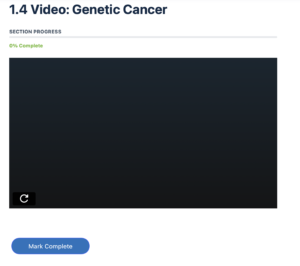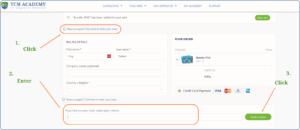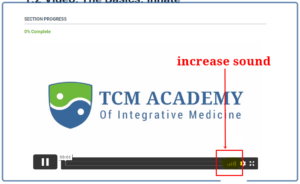SUPPORT
We’re here to assist you. If you encounter any difficulties while navigating our website or if you have any questions, please feel free to complete the support form below. But why wait when you can find a solution to your issue right now? Browse our Frequently Asked Questions section below. You might just discover an instant solution to your problem, just like acupuncture! 😊
Frequently Asked Questions
Click on questions to reveal answers, and enlarge images with a simple click.
All our courses are eLearning courses, accessible 24/7 as long as you have an internet connection (Some are initially held live and then become available as eLearning courses after the event.)
To watch your course, ensure you are logged in and access it either from your account or the course page. You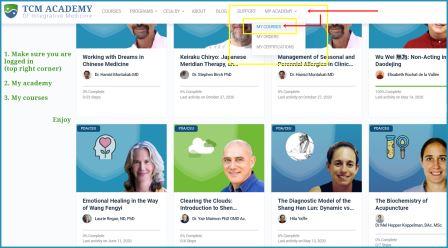 can easily find it under ‘My Academy’ => ‘My Courses’ on the top bar.
can easily find it under ‘My Academy’ => ‘My Courses’ on the top bar.
When you finish a course, it moves from “Enrolled” to the “Completed”, but you can still access it and watch it as often as you like.
Are the different lessons marked as completed on the course page?
Yes, on our course pages, you’ll find a convenient feature to help you keep track of your progress. Every lesson, whether it’s a video, reading material, or quiz, can be marked as completed. Here’s how it works:
- Video Lessons: To mark a video as complete, simply watch it to the end and click on the “Mark complete” button when it has turned from grey to blue colour (this might take a few seconds). Clicking this button will mark the video as completed. Sometimes a video is followed by a quiz and the lesson is completed when finishing the quiz, see below.
- Quizzes: If a lesson includes a quiz, completing the quiz will automatically mark the lesson as complete. Ensure you answer all quiz questions to continue.
By utilizing these features, you can easily monitor your progress and pick up where you left off in your studies. If you have any questions or encounter any issues while marking lessons as complete, please don’t hesitate to contact our support team using the form below. We’re here to assist you at every stage!
Our courses are approved by leading associations around the world. You can find specific CEU information from the top bar (Click photo below to see)
You can also find all the course details, including duration, CEU approvals, and more on the course page. (Click photos below)
Please follow the instructions on the course completion email for more details.
🌟 Thank you for registering for our recent live webinar!
If a recording of the webinar is made available, it may be accessible for free for a limited time only.
Please be aware that not all webinars are recorded.
For those with available recordings, ensure to access them within the allocated timeframe.
Please note, that the Zoom registration does not include the registration for an account with TCM Academy or the enrollment to the recording, see below.
Here’s how you can access it:
-
Automatic Email Link: You will receive an email with a link to the webinar recording. This email will be sent to you within 24 hours after the event concludes. Please check your inbox (and spam folder, just in case) for this email.
-
Early Access on the Speaker’s Page: If you’re eager to revisit the webinar sooner, the recording will also be available on the speaker’s page associated with the course on the TCM Academy Platform.
-
Registration for a Free Account on TCM Academy: To view the recording on our platform, please ensure that you have a free account at stg-tcmac-440.ew1.rapydapps.cloud.
-
Enrollment for the Recording/Course is required: Please note that even if you registered for the live webinar via Zoom, you’ll need to complete this step on our platform to access the recording. This process is a quick and necessary step to view the webinar on our site.
Our certificate serves a different purpose than the NCCAOM certificate. It primarily indicates the course’s duration, not the specific number of PDAs.
Please note that the 2nd page of the certificate includes all the information required by your association.
We cater to practitioners from around the world, and they often request various details on their certificates. This is also the reason the date on the certificate follows the European standard.
After completing the course, you should receive an email from us containing a link to a form where you can provide the necessary information for us to submit your points to the NCCAOM portal.
Here is the link: https://stg-tcmac-440.ew1.rapydapps.cloud/apply-for-ceus-pdas-points/
Please be aware that it may take up to two weeks for your CEUs to appear in your diplomate portal. If you need expedited processing, please notify us after submitting the form or provide your NCCAOM details here.
To apply your promo code please follow these simple steps during checkout: On the checkout page, you’ll find the promo code entry field in the top left corner. Enter the code there, and your discount will be applied instantly. No payment method is required after entering the promo code. See the screenshot below for reference.
The most common issue we’ve seen is when people have multiple email addresses. It’s possible that the course is associated with a different email address. We suggest checking all the email addresses you commonly use to see if the course is linked to one of them.
Another thing to check is whether you’re currently logged in. Sometimes, this can be a simple oversight.
And when you finish a course, it moves from “Enrolled” to the “Completed“, but you can still access it and watch it as often as you like.
If you’ve tried the above steps and still cannot find the course, please don’t hesitate to contact us with the form below (recommended) or at support@tcm.ac. Be sure to include the purchase number, your account’s email address, and any other relevant information that can assist us in resolving this matter promptly.
We’re here to help, and providing these details will enable us to assist you more efficiently.
Support Form
- For the fastest and most effective solution, please include the course name, lesson, and/or quiz you’re mentioning.
- Ensure to provide the email address you used to register with TCM Academy.
- Our team will look into it and get back to you promptly.
[contact-form-7 id=”17606″ title=”Support Form”]
Other Contact Options
+972 54 655 0869
TCM Academy of Integrative Medicine,
12 Eli Tabin Street 6962901
Tel-Aviv,
Israel